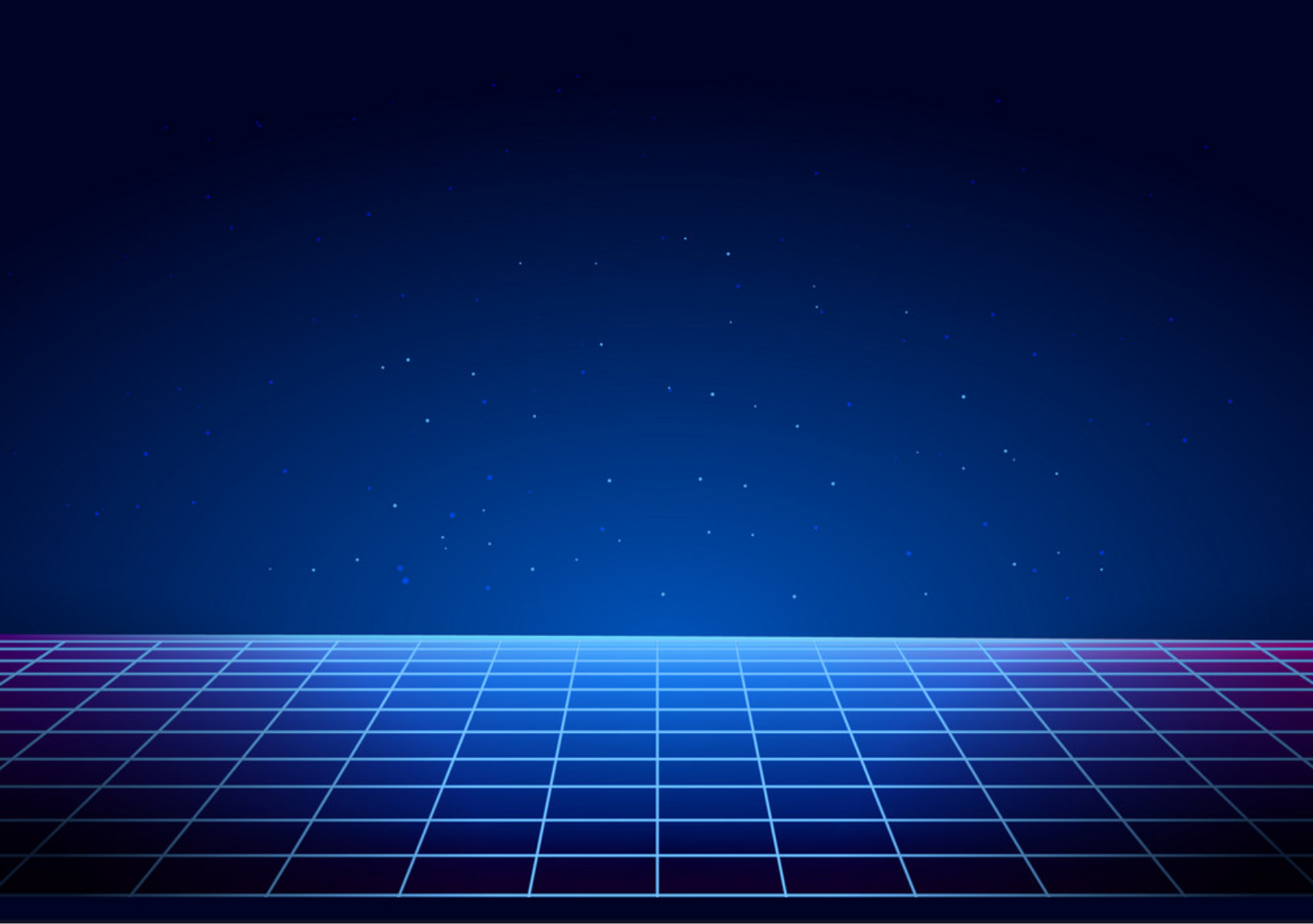Decoupled Digital Experiences.
Check out these free resources to learn how you can pair your favorite frontend framework with your existing WordPress site, all on WP Engine.
Local vs XAMPP: Which Should You Use for Local Development?
When it comes to choosing a local development environment, an abundance of choices can be both a blessing and a curse. There are many options to consider and in this post we are pitting two popular ones against each other. Welcome to Local vs XAMPP. If you are considering using either of these free solutions for building websites locally, this guide will tell you everything you need know before making a decision. We’ll talk about what Local and XAMPP offer, laying out their features, advantages, and differences. Get ready for a detailed rundown. Local vs XAMPP: Setup Local and XAMPP […]
Interaction to Next Paint (INP): WordPress Optimization Guide
Interaction to Next Paint or INP is the latest addition to Google’s Core Web Vitals metrics that’s going to be of importance for WordPress website owners. It’s another measurement to determine the quality of your site’s user experience and also affects your SEO. INP tracks how quickly your website responds to user input, for example, how soon after a visitor clicks on a button they will see the effect. It’s probably no surprise that a fast reaction is preferable. To help you figure out how to ace this part of Core Web Vitals, just like for Largest Contentful Paint, Cumulative […]
What’s New in Gutenberg: The Latest Version (February 2024)
Editor’s Note: This article was last updated February 14, 2024 with the most recent version of Gutenberg (17.7). When WordPress 5.0 was released in late 2018, it came with a brand-spankin’-new block editor known as Gutenberg. In contrast to the Classic Editor, which was far more reliant on manual code, the block editor offers a modular approach to page and post editing making each piece of content in the editor—from a paragraph to an image gallery to a headline— its own editing block. WordPress presents a larger barrier to entry for some, and the Gutenberg Editor was created to make […]
WordPress Back End Slow? 15 Ways to Speed Up the Dashboard
Ever felt like you’re stuck in a time loop while waiting for your WordPress dashboard to load? If you’re dealing with a WordPress back end slow down, you’re not alone. A sluggish admin panel isn’t just a minor inconvenience — it’s a significant roadblock to effective website management. But here’s the good news: a laggy dashboard isn’t a life sentence. This article will guide you through a comprehensive set of strategies to optimize your WordPress dashboard’s performance. Say goodbye to slow load times and hello to a more efficient WordPress experience. 1. Check Your Connections Your Internet connection can be a […]
7 Must-Have Pages Every Website Needs (+ 11 Optional Ones)
What are must-have, essential pages for every website? Every website consists of different web pages (or at least one, the homepage). However, they are not always the same for every type of site. For example, a website without eCommerce capabilities does not need a shop page. Having one would only confuse and frustrate your audience. At the same time, there are a number of pages that almost every kind of website needs to function properly, fulfill visitor expectations, or even legal reasons. And in this post, we will go over them, define why each page matters, what to put on […]
How to Improve First Input Delay (FID) on Your WordPress Site
We recently started off a new series on Google’s Core Web Vitals metrics with a post on Largest Contentful Paint. Here, we want to continue with the next candidate in line: First Input Delay or FID for short and how to improve it in WordPress. In the following, we will take a deep dive into what FID is and how to optimize your WordPress website for it. You’ll learn to understand and measure First Input Delay, what value you should aim for, and how to improve it if necessary. Note that this post assumes that you are already familiar with […]
Real-Time Collaboration in WordPress: Here’s What to Expect
Bringing real-time collaboration or collaborative editing to WordPress will be the focus of the third phase of the Gutenberg project. It started off with the block editor in WordPress 5.0 and has by now progressed to Full-Site Editing aka the WordPress Site Editor. Adding real-time collaboration will be the second-to-last phase, while the final phase will add native multilingual capabilities. Lead Architect Matias Ventura recently posted a preliminary outline of what is planned for Phase 3. The planned changes will not only bring new functionality to WordPress but also necessitate rebuilding (large) parts of its interface. The developers also predict […]
Largest Contentful Paint (LCP) and How to Improve It in WordPress
This post is the first in a three-part series about Core Web Vitals. In it, we want to go over each of the three metrics that are at the heart of Google’s new yard stick for website quality. Our first stop: Largest Contentful Paint (LCP) and how to improve it in WordPress. By now, Core Web Vitals are a critical ranking factor in Google. As measurements for user experience, they determine whether or not visitors have a good time on your site and also influence how well you do in search engines. For that reason, it’s important that you get […]
How to Modify WordPress Block Themes (JSON Beginner’s Guide)
With the advent of the WordPress Site Editor (aka Full-Site Editing) and block themes, the way WordPress users have to think about how to modify their websites and themes has changed dramatically. These days, instead of style.css and functions.php, there is a new central file for block themes: theme.json. Plus, instead of CSS and PHP, you need to be familiar with a new type of markup to make changes to it. Its name is JSON. While that might sound scary, the good news is that JSON is actually quite approachable. With a bit of technical understanding and tenacity, it’s not […]
How to Add Widget Areas to WordPress (Block & Classic Themes)
Widgets are a popular way to add extra functionality, features, and information to different locations of WordPress websites. They allow you to put anything from contact forms over calendars to lists of your latest blog posts on your web pages. However, in order to do so, you first need widget areas — at least in classic WordPress themes. These are special designated parts of WordPress themes where, if you add widgets to them in the back end, they will show up in the front end as well. Block themes using the WordPress Site Editor, on the other hand, no longer […]
Introducing Atomic Blocks Pro: A Premium Collection of WordPress Content Blocks
Notice: Atomic Blocks Pro (Beta) has a new home in Genesis. It’s now the Genesis Pagebuilder plugin and is available with a Genesis Pro subscription. To learn more about migrating to this new plugin, please view these docs. With the release of WordPress 5.0 nearly a year ago, content blocks were introduced as a major…
Four Atomic Blocks for Creating Dynamic Website Content
At WP Engine, our goal is to help you create stunning, functional, and highly performant WordPress sites. We want to facilitate an easy path for our customers to build and maintain beautiful websites. One of the reasons we acquired StudioPress and the Genesis Framework was because we wanted our customers to have easily accessible, highly regarded…